Date: 12/30/2024 05:20 am
UI design crafts visually stunning and intuitive interfaces, making digital interactions seamless and enjoyable for users.
User Interface (UI) design is more than just the visual aspect of a digital product—it’s the bridge between users and functionality. A well-designed UI ensures that users can interact seamlessly with a product, creating experiences that are not only visually appealing but also intuitive and functional.
UI design focuses on the look and feel of a product. It involves designing the screens, buttons, icons, typography, colors, and other visual elements that users interact with. The goal is to create interfaces that are aesthetically pleasing while ensuring usability.
Great UI design is about balance. It requires aligning the brand’s identity with user needs, crafting layouts that guide users effortlessly, and ensuring accessibility for diverse audiences.
A well-crafted UI design enhances the overall user experience (UX). It builds trust, encourages engagement, and ensures users return to the product. Moreover, a visually appealing and functional interface can set a brand apart in a crowded digital marketplace.